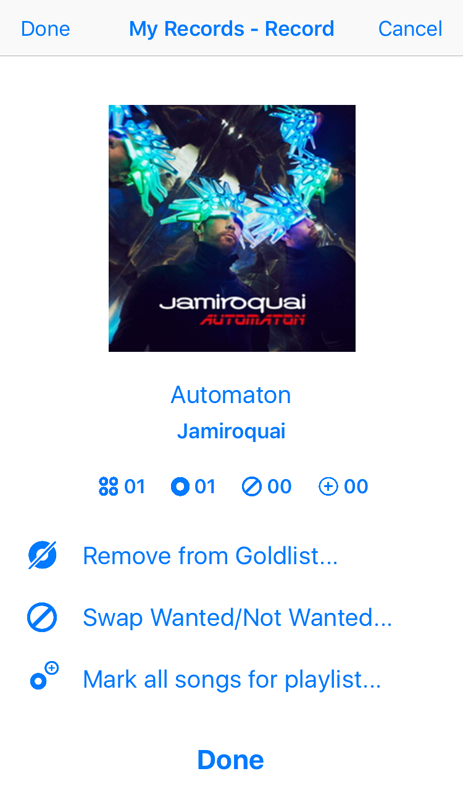
The new info dialog is reachable by 3D-touch on a record icon or by long touch and the i-symbol (see "context-menu"). For a record you can do the following actions
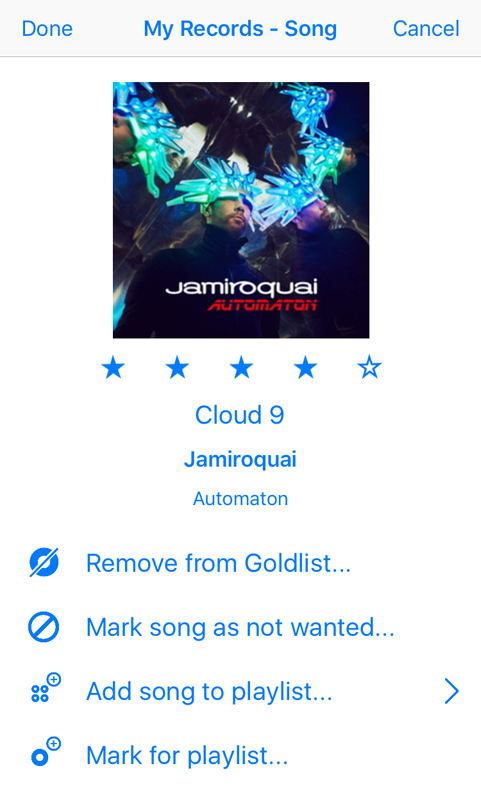
The new info dialog is reachable by 3D-touch on a song icon or by long touch and the i-symbol (see "context-menu"). For a record you can do the following actions

It is possible to enhance the normal edition of My Records to a Gold-Edition.
The Gold-Edition has the following features:
- search functionality
- screen saver enhancement
- management of Goldlists