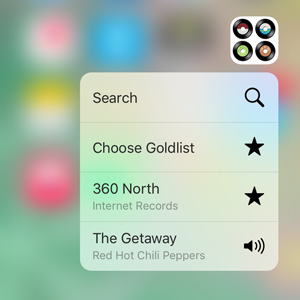
3D Touch Quick Actions |
To get easy access to the main functions just use 3D Touch on the My Records icon.
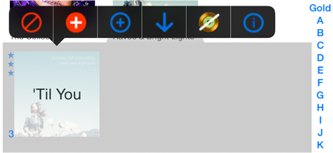
Most of the functions are available with the context menu which is also reachable for 3D Touch enabled devices... (more infos about the context menu).
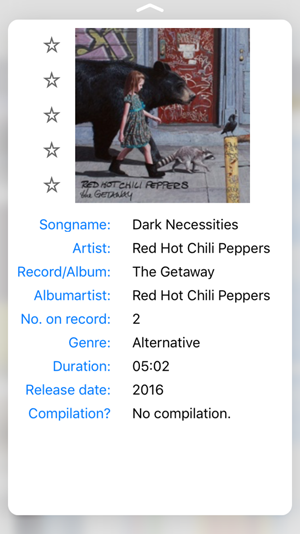
Using 3D Touch on a song or album (record) icon you get further information about it.
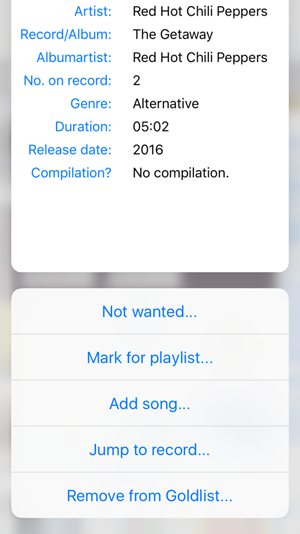
When you Peek into content, you can simply swipe up to bring up a menu of commonly used actions, for example:

It is possible to enhance the normal edition of My Records to a Gold-Edition. The Gold-Edition has the following features:
- search functionality
- screen saver enhancement
- management of Goldlists